Artificial Intelligence (AI) in DJing
Transforming
Track Discovery, Mix Production, and Self-Promotion

Here’s a quick tip from me on how you can make some unique sounding bass on Serum!
My approach to making bass sounds is very very simple. I like to stick to the basics when it comes to making the bass! So let’s get straight to it then.
Open an instance of Serum and load up a basic sawtooth. The first thing we want to do is head to the oscillator section & decide on the pitch. You can take it down an octave or leave it as it is, the choice is yours. Just remember that the bass is supposed to be low.
Next, you’re going to want to bring the random phase all the way down to zero. This will ensure that the bass sound hits at the same place every time you trigger the note.
From there, you can send the bass to the filter. So hit the filter ‘on’ box. For this particular sound, I recommend the MG Low 18 DB filter. Cut all the resonance on it. Cut the phat and drive as well.
Have a listen to what it sounds like and then play around with the settings to get something unique.
Now, close the filter for the time being. Head over to envelope 2 and assign it to the filter. Now, to make sure that it opens & closes the way you want it to, go to the matrix panel and check if the directions are bipolar or unipolar.
Unipolar is the modulation direction I’m looking for because I want the cut-off to go one way and close. Then restart in that particular direction.
Now that that’s done. We can start shaping our sound.

This is where you can really start getting experimental. Adjust the decay to when you feel it’s sounding ok. You can tell, there’s already a pretty strong bass sound with these simple steps.
To play around with these sounds even more, let’s paint some notes!
Once you have some notes in place, head back to the filter. You can play with the envelope amount & shape to get something completely unique. Also, play with the decay.
That’s the fundamental of setting up a strong bass sound.From here, I like to add some FX; like distortion and EQ. I feel like adding a bell shape or parametric EQ actually cleans up the signal a little bit.
So this is how I start off making a basic bass patch!
There’s a lot more you can do from here to build on this sound. Watch the video below to see my entire workflow!
Transforming
Track Discovery, Mix Production, and Self-Promotion
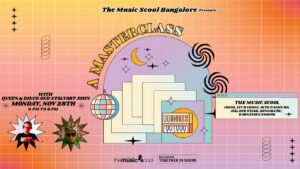
Masterclass with Queen & Disco, Stalvart November 28 @ 4:00 PM – 6:00 PM Venue: Register Now

Our top 3 MIDI controller recommendations for VJs
Ready to Get Started?
Leave us your details and we’ll get in touch soon.
UPCOMING EVENTS AND SPECIAL OFFERS
GET Monthly NEWSLETTERS