Artificial Intelligence (AI) in DJing
Transforming
Track Discovery, Mix Production, and Self-Promotion

Through the last year and a half, we’ve seen livestreams turn bedrooms and living rooms across the globe into dance floors. From individual DJs trying to keep busy to major festivals like Tomorrowland & Awakenings, live streaming has been embraced by the music industry thanks to the pandemic.
While we’re all excited to return to dance floors and feel the thump of a kick drum and groove of a bassline at the local club, I’m convinced that live streams are not going to be a thing of the past; but are here to stay. The recent Tomorrowland Virtual Festival reportedly raked in a whopping $10 million! This just legitimises live streaming as an accepted part of what a DJ does and will quickly become a valuable addition for DJs looking to make a difference, get noticed and succeed.
That being said, there’s a lot more to live streaming than clicking “Go Live” on an app. Propping up your phone and recording a basic set in a dark room with nothing to captivate your viewers is a world away from a well planned and produced show.
In this blog, we’ll talk about how to chalk out a plan, promote your stream and even leverage the content you created post the event. So let’s get straight to it!
There’s very little to no point in “Going Live” as and when you’re in the mood. If you’re really keen to start streaming, there’s merit in taking a minute to plan things out.
First off, decide on how often you want to stream. I can tell you that people usually only start to take you seriously when you show up consistently and deliver quality content over a period of time. So commit to it.
You might also want to think about a name for your stream. Pick something that suits the style of music you play and matches the kind of mood you want to create. Making artwork for each episode also goes a long way in building a brand with your streams. Again, sticking to a theme helps your audience recognise and identify your work.
Launching a stream is the easy bit. Committing to turning up consistently with quality music is another thing altogether. It’s much easier to be honest with yourself about the kind of time you have and make a decision early on, than to try and pivot later on.
Once you’ve got a date in mind, it’s time to start telling people to log in. It’s important to give your audience adequate heads-up. One of the simplest timelines is the “One Week, One Day, One Hour” tactic; which basically means you tell people about your stream at those three intervals.
Something else you might want to consider is making noise on more than just one platform. It isn’t necessary that someone who follows you on Facebook also follows you on Instagram, or the other way around. Make sure you’re talking about your upcoming stream on every platform you’re on.
The same logic applies when it comes to the actual stream. There’s merit in streaming to multiple platforms simultaneously. YouTube, Mixcloud Live & Twitch are my top recommendations. It’s simple really, the more places you can be, the more likely people will find you.

You’ve put in the work to plan and promote your first stream. The best way to reward yourself for the effort, is to put in a stellar performance and make sure it all pays off! Here’s a few tips to it to the next level
This one is a no-brainer, but is still often overlooked. Consider accounting for a test run of all the music & streaming equipment once you’re set-up. Check that everything is plugged in and you’re recording both audio and video well.
There’s a ton of artists streaming their work today. You want to make yours visually engaging. Make sure your surroundings aren’t static and boring. You could also consider collaborating with a visual artist to create something totally different.
Just because you don’t have a crowd dancing in front of your console, doesn’t mean they aren’t there. Remember to keep your audience engaged. Smile and have a good time. Engage with your audience where possible.
It’s important to playback your stream and watch it from start to finish. Figure out what you can do differently next time around. You can also see where your audience reacted positively and where they dropped off to plan better.

Keep in mind that even if you’re consistent with streaming once a week, you’re left with six days of no engagement. There’s a lot you can do to fill up that space and keep your audience engaged.
Use the audio from your set as mixtapes for your mixcloud or soundcloud channels. This is an easy hack to creating more content without too much additional work.
Something else you might want to consider is creating playlists of the tracks from your sets on Spotify. This is another platform you can leverage and is super easy to do week after week.
Another simple practice that often goes under the radar is mentioning the tracks, artists and labels you feature on your sets! This can get you noticed by some big names and if they really like it might even give you a shout-out.
Let’s face it, no matter how much they adore you, it’s likely that your audience will want a change of pace at some point. You can include a guest mix by another artist every now and then to shake things up!
While these are things you will want to start doing if you intend to take live streams seriously, it might be hard to start doing them all at once. There’s no harm in starting with one or two of the tips I’ve mentioned about and building on it as you grow!
To help you guys get started with streaming your sets, here’s a list of tools that will help you put together a basic but well produced and stable stream.
Transforming
Track Discovery, Mix Production, and Self-Promotion
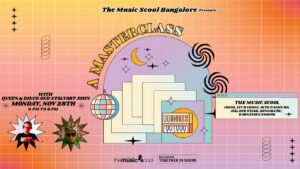
Masterclass with Queen & Disco, Stalvart November 28 @ 4:00 PM – 6:00 PM Venue: Register Now

Our top 3 MIDI controller recommendations for VJs
Ready to Get Started?
Leave us your details and we’ll get in touch soon.
UPCOMING EVENTS AND SPECIAL OFFERS
GET Monthly NEWSLETTERS