Artificial Intelligence (AI) in DJing
Transforming
Track Discovery, Mix Production, and Self-Promotion

If you’re a DJ who learnt to mix in the bedroom & recently took your act to a club, like most DJs you might have found the transition stressful. One of the contributing factors could be how differently speakers are set up in the club. It’s likely to be extremely different from what you’re used to at home. This is because there are typically two sets of speakers here: speakers that face the crowd which are the main speakers (PA) & speakers that face the DJ inside the booth; also known as booth monitors.
When you step into a DJ booth at a club, the main speakers are usually facing away from the DJ, towards the crowd. They can also be mounted further away than you would expect. Now, although the volume may be significantly louder than you’re used to, there’s a good chance it could actually sound worse – because it’s pointing away from you; or even have a delay – since they’re significantly further away.
The delay between your headphones & the speakers can make beat-matching or mixing pretty hard. Whether you’re a professional or a beginner, trust me, the experience is not enjoyable.
This is where booth monitors come in. They are a second set of speakers set up facing the DJ at a comfortable distance; usually inside the booth. They’re connected to the booth output of the DJ mixer & also have a separate volume control, so you can change the volume of the speakers you are listening to without affecting the volume of what the audience is hearing.

Learning to properly use & rely on booth monitors take a little getting used to. It’s easy to get lost between music from your headphones, main speakers & the booth monitors. But something to keep in mind is that the booth monitors are always used to represent what the crowd is hearing. So learn to drown out the main speakers entirely & rely on your monitors 100%. Eventually, you’ll come to realise how good of an asset good monitors are to sounding your best.
Like I mentioned earlier, the booth monitor has a separate volume control. It’s not unusual for DJs to constantly change the volume on their monitors. You can turn them up & party in the booth, but turn it down a notch when it’s time to cue in the next track, so you can hear what’s playing on your headphones better.
Sometimes you may even prefer to turn them off entirely when you’re not mixing. This may be to understand the vibe at the venue a little better or to get a word in with another DJ / manager who steps into the booth.
All this might sound a little confusing, & make no mistake, it takes practice to get comfortable with using the monitors. But remember that while you learn to turn the monitors up & down correctly, the audience can’t hear a thing!
What if you’re at a venue that doesn’t have a booth monitor set up? While most clubs that have DJs on the regular, are likely to have monitors in place, there are plenty of venues that will only have main output speakers. As a DJ who takes their craft seriously, you’re going to want to be prepared for every situation. So here’s a pro tip – it’s a good idea to learn how to mix with just your headphones.
Practice at home. Turn your speakers off & record a minimix only using your headphones. Use the “master cue” function on your DJ system, or the master/cue mix knob, to hear what is coming out of the main output in your headphones as well as the track you’re cueing up, much like you would using booth monitors.
If you use a laptop, you can even just rely on your waveforms to see if what you’re mixing fits in well or not. However you do it, after practising, listen back to what you’ve recorded to see how clean your mixes were.Practicing like this, will get you geared up to play at clubs that do not have an adequate monitor setup.
To conclude, using booth monitors can be intimidating for new DJs stepping up into the club game, but they are essential to making your mix sound great. So start practicing now!
Transforming
Track Discovery, Mix Production, and Self-Promotion
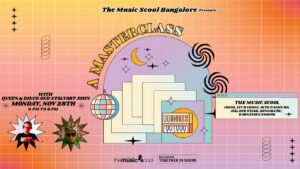
Masterclass with Queen & Disco, Stalvart November 28 @ 4:00 PM – 6:00 PM Venue: Register Now

Our top 3 MIDI controller recommendations for VJs
Ready to Get Started?
Leave us your details and we’ll get in touch soon.
UPCOMING EVENTS AND SPECIAL OFFERS
GET Monthly NEWSLETTERS